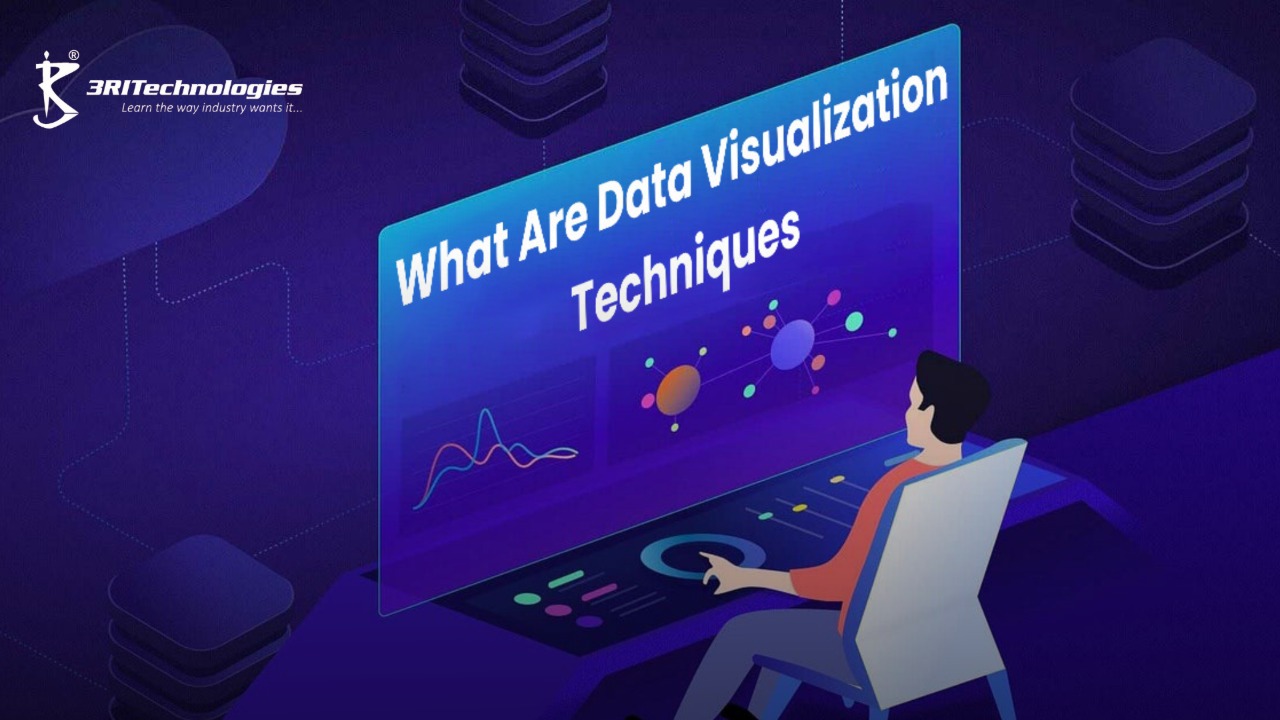Visuals speak louder than raw numbers, especially when it comes to understanding data. As industries become increasingly reliant on data for strategic decisions, professionals must be equipped with the right methods for data visualization to convert insights into useful results. Regardless of whether you are makingdashboards, reports, or presentations, mastering both traditional and new data visualization techniques can significantly enhance how your message is received. These skills are not just technical—they’re strategic. That’s why many learners are turning to specialized programs like a Data science course in Pune to build core data science skills and gain hands-on experience with powerful data science tools. For those aiming to stand out in a competitive market, pursuing a Data science certification in Pune can open doors to advanced roles and projects. In this blog, we’ll explore 17 visualization techniques that every professional—regardless of industry—should have in their toolkit.
What is Data Visualization?
Data visualization is the graphical representation of information and data using elements like charts, graphs, maps, and dashboards. It allows users to easily identify patterns, trends, and outliers by presenting data in a visually engaging and easy-to-understand format. By displaying data in an aesthetically appealing and easily comprehensible manner, it enables users to quickly spot patterns, trends, and outliers. Whether you’re dealing with large datasets or simple metrics, visualisation helps turn raw numbers into meaningful insights. As part of the data science roadmap, learning advanced data visualization techniques is essential for professionals aiming to deliver impactful business decisions. From bar charts to heatmaps and interactive dashboards, there are different data visualization techniques tailored for various analytical needs and audiences. For students and working professionals pursuing a master’s in data science, visualization is a core skill that bridges technical knowledge with real-world applications. When done effectively, data visualization not only supports storytelling but also enhances decision-making at every level of an organization.
Data Visualization Techniques
The right data visualization techniques can transform complex information into clear, impactful visuals that support the story you’re telling with your data. Choosing the right chart or graph enhances understanding and ensures your insights drive action.
17 Data Visualization Techniques:
- Bar Chart
- Line Chart
- Pie Chart
- Histogram
- Scatter Plot
- Heatmap
- Area Chart
- Bubble Chart
- Tree Map
- Waterfall Chart
- Gantt Chart
- Radar Chart
- Box and Whisker Plot
- Sankey Diagram
- Funnel Chart
- Word Cloud
- Choropleth Map
1. Bar Chart
A bar chart is a foundational visualization used to compare data across categories using rectangular bars. It is widely used in business dashboards and reports due to its simplicity and clarity. Bar charts are among the first data visualization techniques taught in the data science course syllabus because they effectively communicate differences in quantities. For learners attending data science classes in Pune, bar charts help them develop skills in presenting categorical data clearly. They’re also commonly included in data science interview questions, especially for visual analytics tasks.
2. Line Chart
For displaying data patterns over time, line charts are perfect. They are crucial for time-series analysis because they use lines to connect data points and display continuous development. This chart type is widely used in economics, finance, and forecasting. Students enrolled in data science training in Pune often use line charts to present stock market trends or predictive model outputs. Mastering line charts is crucial for conveying long-term patterns and changes, especially when working with real-time dashboards in popular data science tools like Tableau or Python’s Matplotlib.
3. Pie Chart
Pie charts show the proportions of a whole by dividing a circle into slices. Although visually appealing, they’re best used for datasets with few categories. When learning different data visualization techniques, beginners often start with pie charts to grasp data proportions. They are a part of most Data science course near me options, helping learners understand how to present categorical data simply. While not ideal for detailed comparisons, pie charts serve well in summarizing survey data or market shares, making them a useful basic tool in visualization.
4. Histogram
Histograms display the distribution of a dataset by grouping values into ranges, or bins. This helps reveal patterns such as skewness, central tendency, and spread. They are crucial in exploratory data analysis and often appear in data science interview questions to test statistical understanding. A histogram differs from a bar chart as it represents frequency rather than categorical values. Students pursuing data science certification and placement programs frequently use histograms to identify the shape of data distribution before modeling or cleaning.
5. Scatter Plot
The relationship between two numerical variables is displayed in a scatter plot. An observation from the dataset is represented by each point on the graph. It’s commonly used to detect trends, clusters, or outliers, and is vital when analyzing linear regression models. In data science classes in Pune, scatter plots are key in teaching correlation and causation. They’re also one of the most powerful data visualization techniques used in statistical modeling. Proficiency in scatter plots indicates strong analytical ability, which is vital for roles with a good data science salary.
6. Heatmap
Colors are used in heatmaps to show the magnitude of data in two dimensions. They’re especially helpful in identifying patterns, relationships, or anomalies in large datasets. In masters in data science programs, heatmaps are taught for tasks like correlation analysis, customer segmentation, and more. Tools like Seaborn, a Python library, make heatmap generation intuitive. This technique is advanced yet accessible, making it a favorite in the data science roadmap. Properly implemented, heatmaps provide actionable insights at a glance and are frequently used in executive dashboards.
7. Area Chart
An extension of line charts, area charts highlight volume by filling the space beneath the line with color. When displaying cumulative numbers over time, they are helpful. Common in financial and business analytics, area charts help compare quantities visually. While not as detailed as bar charts, they’re excellent for showcasing overall trends. Students taking a data science course in Pune may use area charts when dealing with budget, revenue, or sales data to emphasize part-to-whole relationships over a period.
8. Bubble Chart
The x-axis, y-axis, and bubble size are the three dimensions of data that are shown in bubble charts. This makes them valuable for displaying relationships with an additional layer of information. For example, one can compare sales, profit, and market size in a single view. Used in data science tools like Plotly or Power BI, bubble charts are ideal for stakeholders who need a quick overview. While they look simple, interpreting them effectively is considered an advanced skill in the data science roadmap.
9. Tree Map
A tree map uses layered rectangles of different sizes and colors to show hierarchical data. It helps in identifying proportions within categories, such as revenue contribution by product or region. This technique is taught in advanced modules of a data science course syllabus for visualizing part-to-whole relationships across multiple levels. Tree maps are useful in executive dashboards and marketing reports, making them a go-to for professionals preparing for data science vacancy roles focused on business intelligence and decision-making.
10. Waterfall Chart
A waterfall chart, which is helpful in comprehending financial statistics like profit and loss, displays the cumulative effect of successive positive or negative numbers. It clearly outlines how an initial value is influenced by subsequent changes. Professionals in finance and operations who complete a data science certification often use waterfall charts to explain profit margins, revenue changes, or cost impacts. This chart type is highly appreciated by management teams and often appears in performance dashboards for strategic decision-making.
11. Gantt Chart
Gantt charts are used for project planning and scheduling. They represent tasks along a timeline, showing their duration and overlap. Useful for managing complex workflows, they are popular in operations and project-based roles. Learners attending data science classes in Pune with an interest in project analytics often use Gantt charts in case studies. While not strictly analytical, understanding this chart adds value to your data science roadmap, especially when working with teams or automating progress reports using tools like Excel or Python.
12. Radar Chart
Multivariate data is shown in a circular manner with many axes on radar charts. They are often used to compare performance metrics, such as product features or skill assessments. The data points create a shape like a web, with each axis representing a distinct variable. In data science interview questions, radar charts may be referenced when discussing model evaluation metrics. This visualization is also great for presenting comparative analysis in HR or marketing analytics, especially when summarizing complex evaluations into a single, readable chart.
13. Box and Whisker Plot
The minimum, first quartile, median, third quartile, and maximum values are used in box plots to summarize data. They’re effective for spotting outliers, data spread, and skewness. This technique is a must-know for students in data science training in Pune, as it’s heavily used in statistical analysis and feature engineering. It often appears in data visualization techniques examples during discussions of data quality and preprocessing. When comparing distributions across several groups or categories in a clear and simple manner, box plots are especially helpful.
14. Sankey Diagram
Sankey diagrams visualize flow and the quantity of movement between entities. Commonly used in energy, finance, and customer journey mapping, they show where resources or users flow from and to. Students exploring advanced data visualization techniques often learn Sankey diagrams in visual storytelling modules. They’re supported in data science tools like Tableau and Power BI and add tremendous value to presentations requiring detailed process or funnel visualization. Mastering them helps in conveying multi-step transitions or conversions in an intuitive way.
15. Funnel Chart
Funnel charts show how data is gradually reduced via phases. They display the conversion rates from leads to customers and are widely used in marketing and sales. For those pursuing data science certification and placement, this technique is valuable when working with sales pipelines or recruitment analytics. Funnel charts can also identify where users drop off in customer journeys. Understanding how to build and interpret funnel charts equips learners with business-ready skills, enhancing employability in data science vacancy roles across industries.
16. Word Cloud
A word cloud visualizes the frequency of words in a dataset by adjusting their size and weight. It’s widely used in text analysis to identify prominent themes or keywords quickly. For example, customer reviews, social media comments, or survey responses can be visualized to highlight trends. Word clouds are often part of data visualization techniques taught in data science classes in Pune, especially in modules on natural language processing (NLP). They are simple yet powerful tools for summarizing large volumes of textual data.
17. Choropleth Map
Color gradients are used in choropleth maps to depict data across geographic areas. They’re ideal for displaying demographic, economic, or health-related metrics at country, state, or city levels. In data science tools like Python, these maps are created using libraries such as Plotly or GeoPandas. As part of any solid data science roadmap, learning to create Choropleth maps enables analysts to blend geospatial analysis with storytelling. These maps are also frequently used in public dashboards to showcase population density, sales distribution, or election results.
Tips for Creating Effective Visualizations
Creating impactful visualizations is not just about choosing the right chart—it’s about telling a story with clarity and purpose. Here are some essential tips to enhance the effectiveness of your data visualization techniques:
1. Know Your Audience: Understand who will view your data. Executives might prefer high-level visuals, while analysts may want detailed breakdowns. Tailor your visuals accordingly.
2. Choose the Right Visualization: Choose charts, such as bar charts for comparison, line charts for trends, heatmaps for correlation, etc., according to the data type and goal. Learning different data visualization techniques helps you make the right choice.
3. Keep It Simple: Steer clear of clutter. Avoid using too many colors or components in your image. Simplicity enhances readability and prevents misinterpretation.
4. Use Color Wisely: Colors should guide attention, not confuse. If at all possible, steer clear of extremely vivid palettes and stick to consistent color choices.
5. Label Clearly: Always include axis labels, legends, and titles. Unlabeled visuals can be confusing and lose impact, even if the chart is technically correct.
6. Emphasize Key findings: To highlight the most crucial findings, use color, bolding, or annotations. This is consistent with the narrative you are presenting with your data.
7. Avoid Misleading Scales: Ensure that your axes and proportions are accurate. Misrepresenting data (e.g., starting the Y-axis at a non-zero value) can lead to false conclusions.
8. Maintain Consistency: Use the same formats, fonts, and styles across your visuals, especially when creating dashboards or reports as part of a data science certification project.
9. Test with Others: Before completing your visualization, show it to mentors or coworkers. Fresh eyes can spot confusion or offer suggestions for improvement.
10. Learn from Examples: Explore data visualization techniques examples in platforms like Tableau Public, Kaggle, and Behance. Studying real-world applications can inspire and sharpen your skills.
Advantages and Disadvantages of Data Visualization
It could appear that there are no drawbacks to something as straightforward as displaying data graphically. However, when data visualization is done incorrectly, it can occasionally lead to misrepresentation or misinterpretation. It’s advisable to consider both the benefits and drawbacks when deciding whether to build a data visualization.
| Aspect | Advantage | Disadvantage |
| Understanding | Makes complex data easy to interpret using visuals. | May oversimplify data, losing important context or detail. |
| Trend Identification | Reveals trends, patterns, and outliers quickly. | Wrong chart type can hide or distort key insights. |
| Decision-Making | Enables quicker, informed business decisions. | Misleading visuals can result in poor decisions. |
| Time Efficiency | Saves time by summarizing large datasets visually. | Relies on accurate data—poor data leads to unreliable visuals. |
| Communication | Enhances data storytelling and team collaboration. | Misinterpretation is possible without proper training. |
| Tools & Skills | Tools like Tableau or Python help build powerful visualizations. | Requires specific data science tools knowledge and technical expertise. |
Why Data Visualization Is Important
Data visualization plays a crucial role in helping people explore, interpret, and communicate data effectively. Whether you’re dealing with straightforward numbers or complex datasets, the right visual can simplify information and ensure everyone—regardless of their expertise—understands the key message.
Almost every industry today, from STEM fields to finance, government, marketing, education, and even sports, relies on data to guide decisions. Making that data easy to digest through visuals is what brings true value. That’s why data visualization techniques are considered essential across professions.
As data becomes more integrated into our daily work, the ability to present insights visually is no longer just a technical skill—it’s a communication superpower. The rise of the “citizen data scientist” reflects this shift, where professionals are expected to analyze data and communicate their findings effectively through visuals. Analytics and narrative are connected through data visualization. It empowers professionals to highlight the who, what, when, and why of data in ways that are clear, compelling, and actionable.
Data Visualization and Big Data
As the “age of Big Data” progresses, data visualization has emerged as a crucial instrument for deciphering the billions of rows of data produced every day. It helps identify patterns, anomalies, and trends by converting raw data into a more readable format. Essentially, data visualization makes storytelling possible by removing irrelevant information and highlighting the most important ideas.
But effective visualization isn’t just about enhancing the appearance of a chart or adding flair to an infographic. It calls for a delicate balancing act between purpose and design. A simple graph might be overlooked—or it might deliver a powerful insight. A visually stunning chart could either confuse the viewer or communicate a clear, compelling message. Ultimately, successful data visualization blends insightful analysis with thoughtful storytelling, where both data and design work hand in hand.
Choosing the Right Visualization Technique
Choosing the appropriate data visualization method is crucial to effectively conveying your findings. The best visual aid will mostly depend on the kind of data you’re dealing with, whether it’s numerical, time-series, categorized, or hierarchical.
For example:
- To compare categories, use bar charts.
- To display trends over time, select line charts.
- Pie charts work best for part-to-whole relationships (with limited categories).
- Apply scatter plots to identify relationships or correlations between variables.
- Heatmaps are ideal for spotting patterns across variables in a matrix.
When choosing a visualization, always consider:
- Your audience – technical or non-technical?
- The story you’re telling with your data – are you explaining a trend, comparison, or distribution?
- The clarity of the message – avoid unnecessary design elements that distract from the insight.
Learning to choose the right chart is a key part of any Data science course in Pune, as it’s crucial for turning analysis into action.
Tools for Data Visualization
There are a variety of powerful data science tools available today that simplify the process of creating clear, interactive, and insightful visualizations. These technologies are extensively utilized throughout sectors and accommodate a range of skill levels, from novices to seasoned data experts.
| Tool | Description |
| Tableau | A user-friendly, drag-and-drop tool known for its stunning, interactive dashboards. Widely employed in data science certification and employment programs, it is perfect for corporate intelligence. |
| Power BI | Microsoft’s data visualization tool, popular for its integration with Excel and Office tools. Best for enterprise-level reporting. |
| Python (Matplotlib, Seaborn, Plotly) | Python offers libraries like Matplotlib and Seaborn for static charts, and Plotly for interactive web-based visuals. Essential in any data science course syllabus. |
| R (ggplot2) | A statistical computing tool used heavily in academia and research for elegant and customizable visuals. |
| Google Data Studio | A free, browser-based tool great for quick reports and live dashboards using data from Google platforms. |
| Excel | Basic but effective for creating charts, especially in early data science training in Pune stages. Still widely used in many industries. |
| D3.js | A JavaScript library for creating custom, complex, and animated web-based visualizations—great for developers. |
These technologies support interactive data analysis in addition to data presentation. Mastering them is a key step in your data science roadmap and highly beneficial for real-world applications.
Best Practices for Effective Data Visualization
Selecting the appropriate chart is only one aspect of effective data visualization; another is making sure the data is presented in a way that is accurate, clear, and tells an engaging story. Whether you’re creating visuals for a business report, dashboard, or presentation, your goal should be to make insights easy to understand and actionable. These practices help avoid confusion, reduce misinterpretation, and ensure your audience stays engaged. As covered in many data science courses in Pune, mastering these fundamentals is key to becoming a successful data professional and communicating insights with clarity and impact.
1. Know Your Audience
Adapt images to the level of experience of your audience. Technical viewers may prefer detailed charts, while non-technical ones need simpler visuals. Knowing what they need guarantees that your message is effective and understandable.
2. Choose the Right Chart Type
Choose the right chart types based on your data. Bar charts compare values, scatter plots demonstrate connections, and line charts display trends. The right chart makes insights easier to understand.
3. Keep It Simple
Avoid clutter. Focus only on essential data to make your visuals clean and effective. A straightforward, uncomplicated style makes it easier for your audience to get the main idea fast.
4. Use Color Wisely
Use colors purposefully to highlight key data points and group similar information. Avoid overwhelming palettes and ensure accessibility by choosing contrasting and colorblind-friendly options.
5. Label Everything
Axes, legends, and values should all have distinct labels. Proper labeling helps viewers interpret the data accurately and prevents confusion or misinterpretation of your visuals.
6. Avoid Misleading Scales
Use consistent and honest scales. Starting axes at non-zero points or distorting scales can mislead viewers. Integrity in scaling ensures trust and clarity in your data presentation.
7. Tell a Story
Every chart should support a clear narrative. Guide the audience through the “what,” “why,” and “so what” using layout, annotations, and structure to make insights meaningful and memorable.
How to Master Data Visualization Techniques
Mastering data visualization techniques involves a combination of learning, practice, and real-world application. Start by understanding the basics—different types of charts, graphs, and their ideal use cases. Enroll in a comprehensive data science course in Pune or explore a structured Data science roadmap that includes hands-on visualization training. Learn how to use well-known data science tools, including Tableau, Excel, Power BI, and Python libraries like Seaborn and Matplotlib.
Next, practice visualizing real datasets. Try creating dashboards, infographics, and reports that convey insights clearly and accurately. Analyze what works by studying data visualization techniques, examples, and recreating them. Stay updated with new data visualization techniques by following thought leaders and industry blogs.
Finally, seek feedback and revise your work. You get better at selecting the appropriate images and using your data to make tales the more you visualize. Consistency and curiosity are key to mastering this skill.