Microsoft Power Automate Certification Online Training Course
Optimize Business Operations
The Microsoft Power Automate Certification Online Training course at 3RI Technologies offers a comprehensive learning experience for individuals looking to automate workflows and business processes using Microsoft Power Automate. This course provides in-depth knowledge of creating automated workflows, integration with various apps, and enhancing business operations with automation. Participants will gain practical insights into process automation, with guidance on how to implement it in real-world scenarios. Upon completion, learners can earn a certification that validates their skills in Microsoft Power Automate, which is highly valued in today’s job market.



Course Duration
6 weeks
Live Project
Certification
Training Format
Live Online /Self-Paced/Classroom
Key Features
Course Duration : 8 Weeks
Real-Time Projects : 2
Online Live Training
EMI Option Available
Certification & Job Assistance
24 x 7 Lifetime Support
Our Industry Expert Trainer
We are a team of 10+ Years of Industry Experienced Trainers, who conduct the training with real-time scenarios.
The Global Certified Trainers are Excellent in knowledge and highly professionals.
The Trainers follow the Project-Based Learning Method in the Interactive sessions.
Microsoft Power Automate Online Training at 3RI Technologies
The Microsoft Power Automate Certification Online Training offered by 3RI Technologies is designed for professionals eager to master the automation of workflows and business processes. This comprehensive course covers the tools and techniques necessary for creating automated workflows, integrating apps, and improving efficiency within organizations. Whether you’re an IT professional, business analyst, or looking to boost your automation skills, this course helps you build a strong foundation and prepares you for certification. With hands-on training and expert guidance, you’ll gain the skills needed to optimize business operations.
At its core, Microsoft Power Automate is a revolutionary cloud-based service designed to facilitate seamless workflow automation. Its distinguishing feature lies in its user-friendly interface, empowering users with the ability to automate complex processes without delving into the intricacies of extensive coding. Besides, the ability for organizations to combine various apps and services and simplify operations has been completely transformed by Power Automate.
The PL-500 certification is like a gold star in the Microsoft Power Platform Functional Consultant certification world. Think of it as a special badge that says, “I know my stuff when it comes to deploying, configuring, and extending Microsoft Power Platform solutions.” In this big certification umbrella, Power Automate is the shining star, showing just how important it is for making business processes run smoothly.
Inclusion within Microsoft Power Platform Functional Consultant Certification:
Getting the PL-500 certification is like gaining access to the exclusive club within the Microsoft Power Platform Functional Consultant certification. It’s not just about Power Automate; it’s about understanding how different services in the Power Platform work together. Power Automate takes the spotlight, acting as the hero that aids businesses in automating processes and enhancing efficiency.
Comprehensive Coverage of Power Automate:
Sure, the certification covers other Power Platform services like Power BI, Power Apps, and Power Virtual Agents, but when you look closely, you will see that it’s really all about Power Automate. This certification goes deep into the technical details of Power Automate, making sure you know how to use it for real-world business situations.
Technical Underpinnings:
To get the PL-500 certification, you need to know the nitty-gritty technical stuff about Power Automate. It’s not just about clicking buttons; you need to be a pro at creating, managing, and optimizing automated workflows. It’s like being the architect of a digital building, making sure everything runs smoothly with Power Automate.
Integration and Customization Challenges:
This certification goes beyond the basics. It wants you to be a superhero at integrating Power Automate with other Power Platform services and outside applications. You will need to show off your technical skills by solving tricky customization problems, connecting different services seamlessly, and creating special Power Automate solutions for complex business needs.
Examining Power Automate in a Business Context:
Being a Power Automate pro isn’t just about tech skills; it’s about understanding how businesses work. This certification checks if you can take what a company needs, turn it into a technical plan, and come up with efficient Power Automate solutions. It’s like being a translator between technology and business needs.
Hands-On Experience Requirement:
You can’t just read a book to get this certification; you need to get your hands dirty. You will often have to prove that you can use Power Automate in the real world by doing practical tasks and projects.
Continuous Learning and Certification Maintenance:
Technology keeps changing, and this certification is all about keeping up. Once you have the PL-500 certification, you are not done. You must keep up with the most recent developments in technological advancement and Power Automate. It is similar to belonging to a group that never stops learning and pushing the boundaries of technology.
In a nutshell, the PL-500 certification is your ticket to being a Power Automate superhero. It’s not just about knowing the technical stuff; it’s about using that knowledge to make businesses work better, and it’s a commitment to always staying on top of your tech game
A. About Microsoft Power Automate Certification Course:
At 3RI Technologies, our Microsoft Power Automate Certification Course is like a roadmap designed to guide you through the ins and outs of Power Automate. It’s not just about knowing the basics; it’s about becoming proficient in using Power Automate to streamline processes and automate workflows.
B. What skills will you learn in this Microsoft Power Automate Training?
The technical intricacies of Power Automate will be thoroughly covered in this training. We will teach you how to create, manage, and optimize automated workflows. It’s like giving you a toolbox filled with connectors, triggers, and actions to become a Power Automate pro. When it comes to ensuring that everything runs well, you will be the one to reach out.
C. Why should you learn Online Microsoft Power Automate Training?
Learning online with us is all about flexibility and accessibility. You can tune in from the comfort of your space, and the recorded sessions ensure you can catch up at your own pace. It is like having the ability to learn whenever and wherever is most convenient for you.
D. What are the Prerequisites for learning Microsoft Power Automate Online Training?
Before jumping into this training, it’s good to have a basic understanding of Microsoft applications and a bit of familiarity with business processes. It is like making sure you have the proper groundwork before we start our Power Automate journey together.
E. Who should take up this Microsoft Power Automate Training?
This training is crafted for anyone ready to upskill in the world of automation. Whether you are an IT professional, developer, consultant, or someone eager to explore the realm of Power Automate, this course is like a key that unlocks opportunities for anyone seeking to enhance their skills in business process automation.
Choosing the right training provider is a crucial decision, particularly when delving into the technical intricacies of a tool like Power Automate. 3RI Technologies emerges as a frontrunner in this domain for several reasons:
- Expertise in the Field:
3RI Technologies boasts a team of experienced trainer professionals who possess extensive expertise in Power Automate and related technologies. This technical expertise bridges the knowledge gap between theory and practical application by guaranteeing that participants obtain insights applicable to the industry.
- Experienced Trainers:
The quality of trainers is pivotal in any technical training program. 3RI Technologies prides itself on having experienced trainers who not only possess in-depth knowledge of Power Automate but are also adept at delivering technically engaging and informative sessions.
- Comprehensive Curriculum:
The training program at 3RI Technologies stands out for its comprehensive curriculum, covering a wide spectrum of topics. From basic concepts to complex methods, the program is carefully designed to provide learners a complete grasp of Power Automate’s abilities in technology.
- Practical Hands-On Sessions:
The philosophy of learning by doing is deeply embedded in the technical training approach at 3RI Technologies. The practical, hands-on workshops are a key component of the curriculum as they allow students to apply their theoretical understanding in a real-world environment. This hands-on exposure is invaluable for building technical confidence and proficiency in using Power Automate.
- Track Record of Successful Training:
The track record of successful training at 3RI Technologies serves as a testament to the effectiveness of their technical education. Graduates of their programs consistently contribute meaningfully to the field of Power Automate, showcasing the tangible impact of the training provided.
As businesses increasingly integrate Power Automate into their operations, a demand surge for skilled technical professionals ensues. Let’s delve into the technical aspects of key job roles that individuals trained in Power Automate can explore:
A. Power Automate RPA Developer:
The Power Automate RPA Developer specializes in leveraging Power Automate for the development and implementation of Robotic Process Automation (RPA) solutions. This role requires a deep understanding of RPA principles, involving the mimicry of human actions within digital systems. The developer’s technical journey includes mastering key RPA concepts, integrating Power Automate with applications, and addressing technical challenges through troubleshooting and effective problem-solving.
B. Power Automate Developer:
The Power Automate Developer focuses on creating and optimizing workflows using Microsoft Power Automate. This role demands a profound technical understanding of the platform, encompassing connectors, triggers, and actions. Technical mastery involves optimizing efficiency, fine-tuning connectors, and collaborating seamlessly with diverse applications and services. The developer’s technical expertise ensures the creation of efficient, effective workflows tailored to business needs.
C. Power Automate Consultant:
As a Power Automate Consultant, the technical focus lies in orchestrating solutions that align with business objectives. This role requires a holistic understanding of Power Automate’s technical capabilities, including features, connectors, and deployment options. The consultant acts as a technical advisor, translating business needs into technical implementation strategies. Technical considerations span beyond surface-level knowledge to encompass implementation strategies and addressing evolving business requirements.
D. Power Automate Support Engineer:
The Power Automate Support Engineer is tasked with troubleshooting, maintaining, and supporting Power Automate workflows, emphasizing a strong technical foundation. Technical troubleshooting involves diagnosing issues within the Power Automate environment, while maintenance ensures peak performance through updates and optimizations. Technical support in real-time is a key aspect, requiring effective communication and continuous adaptation to the evolving technical landscape. The Support Engineer’s role is integral in sustaining operational integrity within the dynamic realm of Power Automate.Microsoft.
Skills Required
- No Prerequisites for DevOps with Azure Online Certification Training.
- Basic knowledge of Cloud Computing is Advantageous.
Microsoft Power Automate Online Course Syllabus
Best in Class Content by Leading Faculty & Industry Leaders in the form of Videos, Case Studies and Projects, Assignments and Live Sessions
1. Introduction – Power Automate Desktop
- What is power automate
- What, when, where RPA
- Why Power Automate
- Power Automate Installation
- Power Automate Console Overview
2. Variables
- What are the variables
- Different types of variables
- Create, edit and use variables
- Manipulation of variables
3. Excel Automation
- Read, Write into Excel files
- How to read and write in a cell
- Find and Replace
- Cells in Excel
- Rename Excel worksheet
- Delete Excel Worksheet
- Insert and delete the row from excel
- Insert and delete the column from excel
- How to filter the data
- How to use excel as data table
4. Selectors
- Introduction to selectors
- Importance of selectors
- How to edit the selectors
- How to make selectors dynamic
5. Desktop Automation
- Desktop Applications Automation using flow Action
- Desktop Applications using the Power Recorder
- Exercise – Use the flow action to automate desktop applications
- Exercise – Use the desktop recorder to record desktop actions
6. Web Automation
- Web Applications Automation using Flow Actions
- Web Applications using the Power Recorder
- Exercise – Use the flow action to
7. Email Automation
- Introduction to Email Automation
- How to connect to MS Outlook
- How to send the email
- How to receive the email
- How to send and download attachment
- Database Automation
- Introduction to database Automation
- How to configure DB with Power Automate
- Database CRUD operations
8. API Automation
- Introduction to API Automation
- Invoke web services
- DB with Power Automate
- Convert JSON to the custom object
- Fetch the data from JSON array
- Data Scraping
- Data scraping concept
- How to extract content and data from a website
- Store the data into excel file
9. Exception/Error Handling
- What are exceptions/errors
- Types of errors/exceptions
- How to handle exceptions
10. Data Loss Prevention (DLP) Policies
- What is the DLP policies?
- Where to use DLP policies
- How to apply DLP policies to specific environment
11. Power Automate Framework
- What is the importance of framework
- How to build the framework
- How to implement the projects into the framework
12. AI Builder
- Learn how to use different AI builder to enhance your processes
- Create your first model
- How to train the AI Builder model
13. Connectors
- Learn about connectors
- Connector usage
- How to use connectors within automations Apps
- What is the Power Apps
- How to build the canvas app
Who can apply for the course?
- Any graduates who want to start their career in Cloud Platform.
- BE / BTech / MCA passed aspirants to make their career in DevOps.
- IT-Professionals who want to get career in DevOps along with Azure.
- Professionals from non-IT bkg, and want to establish in IT.
- Candidate who would like to restart their career after a gap.
- Linux Engineer, System Admins can go for next level of their career.
Want an Expert Opinion?

Industry Projects
Learn through real-life industry projects sponsored by top companies across industries
- Project Implementation with Real-Time Scenario.
Dedicated Industry Experts Mentors
Receive 1:1 career counselling sessions & mock interviews with hiring managers. Further your career with our 300+ hiring partners.
Batch Schedule
Schedule Your Batch at your convenient time.
Sr. No.
Module Name
Batch Start Date
Batch Days
Timing
Enroll
Frequently Asked Questions
We acknowledge that unforeseen circumstances sometimes cause you to miss a class. In such cases, we provide access to recorded sessions, ensuring you can catch up on the missed content at your convenience. Besides, our experts are also accessible to answer queries, which will help you finish the course content on time.
The duration of our training programs is designed to ensure comprehensive coverage of the material and to provide participants with a deep understanding of the subject matter. While intensive training options are available, we recommend following the recommended duration to allow for a balanced and effective learning experience. Our trainers make sure participants fully understand the concepts by focusing on high-quality learning results.
In order to take part in our Power Automate online training, a PC or laptop with a reliable internet connection is required. Specific software requirements, if any, will be communicated at the beginning of the course. For the best online learning experience, we advise using the most recent versions of browsers and any required plugins.
Accessing recorded sessions is simple. We provide participants with secure login credentials to our learning management system (LMS). Once logged in, you can navigate to the course section, where recorded videos and supplementary materials are available. This ensures that you can go over sessions, consolidate knowledge, or make up for missed content whenever it’s convenient for you.
From time to time, 3RI Technologies offers discounts and promotions on our courses. It is advisable to check our official website or contact our customer support for information on ongoing promotions, early-bird discounts, or any other special offers that may be available during the registration period.
Upon successful completion of the Microsoft Power Automate course, participants will receive a certificate from 3RI Technologies. This certificate confirms to the knowledge and skills acquired throughout the training. It serves as a valuable credential, recognized in the industry, showcasing your proficiency in the specific technology or tool covered in the Microsoft Power Automate course.
I'm Interested in This Program

Our Clients







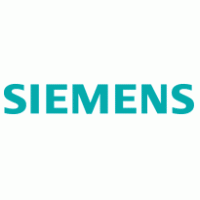



















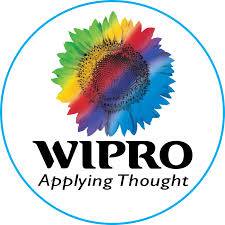











Microsoft Power Automate Online Training In Pune Testimonials
What our students talks about us. If you were student of 3RI and wants to share your thought about us, kindly mail or call us.



