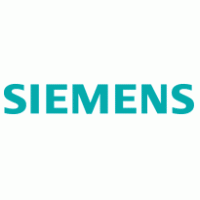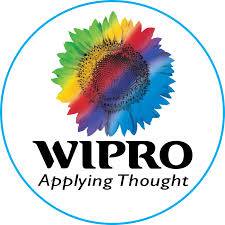Qlikview – Business Intelligence Training in Pune
Job Oriented Training
Trained 15000+ Students | 3 Centers in Pune | Job Oriented Courses | Affordable Fees | Pay in Easy No Cost EMIs | Flexible Batch Timings
Download Brochure & attend Free Online/Classroom Demo Session!
Key Features
Course Duration : 6 Weeks
Real-Time Projects : 2
Project Based Learning
EMI Option Available
Certification & Job Assistance
24 x 7 Support
Qlikview – Business Intelligence Syllabus
The detailed syllabus is designed for freshers as well as working professionals
- Qlikview Overview
- Qlikview Installation
- Qlik Products
- Qlikview
- QlikSense
- Qlikview Server and Publisher
- NPrinting
- Qlikview Licensing
- Different type of License.
- How to Lease license in Qlikview
- Qlikview Scripts
- Load data from Excel, QVD, ODBC Connection, SAP BW (Other free connector)
- All Qlikview Function in Scripting
- Data Model creation (Fact and Dimension Data Model)
- Different types of Load and Join, Concatenate
- Conditional Function in Qlikview (For Loop, If Else etc…)
- Section Access (Dynamic and Excel Based)
- Best Practice for Data Model
- Subroutine and Include Script statement in Qlikview
- Master Calendar In Qlikview with Multiple Date
- Password Protected Script
- Qlikview Debugger
- Exit Script
- Qlikview Debugger Tool
- Best practices in Qlikview
- Qlikview Deployment Framework(QDF)
- Design – UI (User Interface)
- Overview of all Object in Qlikview
- Creation of Variable and Magic of Variable (Parameterized Variable)
- All Qlikview UI Function
- Expression in QV
- Set analysis
- Navigation & Export
- Complex selections
- Action
- PDF reports
- Alternate State
- Design of dashboard
- NP Geo Map In Qlikview
- Basic chart types
- Best Practice in QV UI
- Qlik Administration
- Overview of Qlikview Server and Publisher
- Qlikview Server
- Installation of QV Server and Publisher
- Installation if License
- Publish Task in QMC
- Distribution of Report
- Creation of Source and User Document
- Security
- Distribute report to specific User
- PDF Report Distribution
Qlikview – Business Intelligence Classes in Pune
Qlikview is a business intelligence tool that converts raw data into knowledge.
This software works like a human brain that works in “association” and can go in all directions in search of answers.
QlikView also provides resources for ad hoc requests and facilitates rapid decision making based on easily accessible information.
QlikView is Qlik’s classic analytics solution for the rapid development of highly interactive applications and guided analytical dashboards that provide information to solve business challenges. The era of modern analysis really began with the introduction of QlikView and the revolutionary association mechanism on which it is based. QlikView has revolutionized the way companies use data with intuitive visual recognition and a customer base of 36,000 and has put business intelligence (BI) in the hands of more The software allows users to use QlikView’s associative data indexing engine to discover information and data relationships from multiple sources. QlikView offers guided exploration, discovery, and collaborative analysis for information exchange. The program also allows users to create and distribute analytical applications without the need for professional development skills. This leads to faster responses to changes in business requirements, less time for value creation, and more information. QlikView has a patented in-memory technology that reduces the need for IT professionals because the software has an inference mechanism that automatically cultivates associations in the data. This tool consolidates data from multiple sources to provide centralized data for creating high-level reports. Intuitive click on panels makes it easier to understand hidden trends for non-IT specialists. The application manages user access and control through the web management console.
What is QlikView?
It is unique in many ways compared to traditional BI platforms. As a data analysis tool, it maintains relationship between the data, and this relationship can be viewed using colors. It offers direct and indirect searches using individual searches in list boxes. QlikView’s main and patented technology is capable of processing data in memory, giving users ultra-fast results. Calculate aggregations in real-time and compress the data to 10% of its original size. Neither users nor QlikView application developers manage the relationship between data. More than 24,000 companies worldwide have allowed their users to visually consolidate, search, and analyze all their data using the simplicity of QlikView to obtain unprecedented commercial information. Effective decision making depends on the availability and easy access to the right information. It offers existing data archives with clean, simple, and simple user interfaces for a whole new level of analysis, insight, and value.
Features of QlikView
QlikView has a patented technology that allows you to use many useful features to quickly create advanced reports from various data sources.
- Data mapping is maintained automatically – QlikView automatically recognizes the relationship between the data in a record. Users do not need to preconfigure the relationship between different data entities.
- Data is stored for multiple users to allow for an ultra-fast experience.
- The structure, data, and calculations of the report are stored in the server’s memory (RAM). Aggregations are calculated in real-time as needed: data is saved, and calculations are performed in real-time. It is not necessary to save the pre-calculated aggregate values.
- Data is compressed to 10% of its original size: QlikView frequently uses the data dictionary. For analysis, only the essential data bits in memory are required. Therefore, the original data is compressed to a very small size.
- Visual relationship with colors: the relationship between data is not indicated by arrows or lines, but by colors. When you select the part of the data, you get certain colors for the linked data and a different color for the unbound data.
Here are the main advantages of using QlikView.
• The use of the platform is simple and very intuitive.
• Immediate response time without limiting the volume of data
• Allows direct and indirect search of all data
• QlikView supports dynamic applications, dashboards, and analysis, etc.
• It allows you to quickly integrate data from multiple sources into a single application.
• It helps identify trends and information to make the most innovative decisions.
• Allows access, analysis, and recovery of data from mobile devices.Data stored in memory for multiple users for a super-fast experience
• The data is compressed to 10% of its original size
QlikView is an exclusive product for Windows but optimized for 64-bit and multiple processors.
QlikView is a memory-resident application and, therefore, a very inexpensive option for your business.
QlikView is very cheap with storage space since the amount of storage space depends on the amount of data needed for each application.
Free Career Counselling
WE are Happy to help you
FAQs
Most frequent questions and answers
I'm Interested in This Program

Our Clients